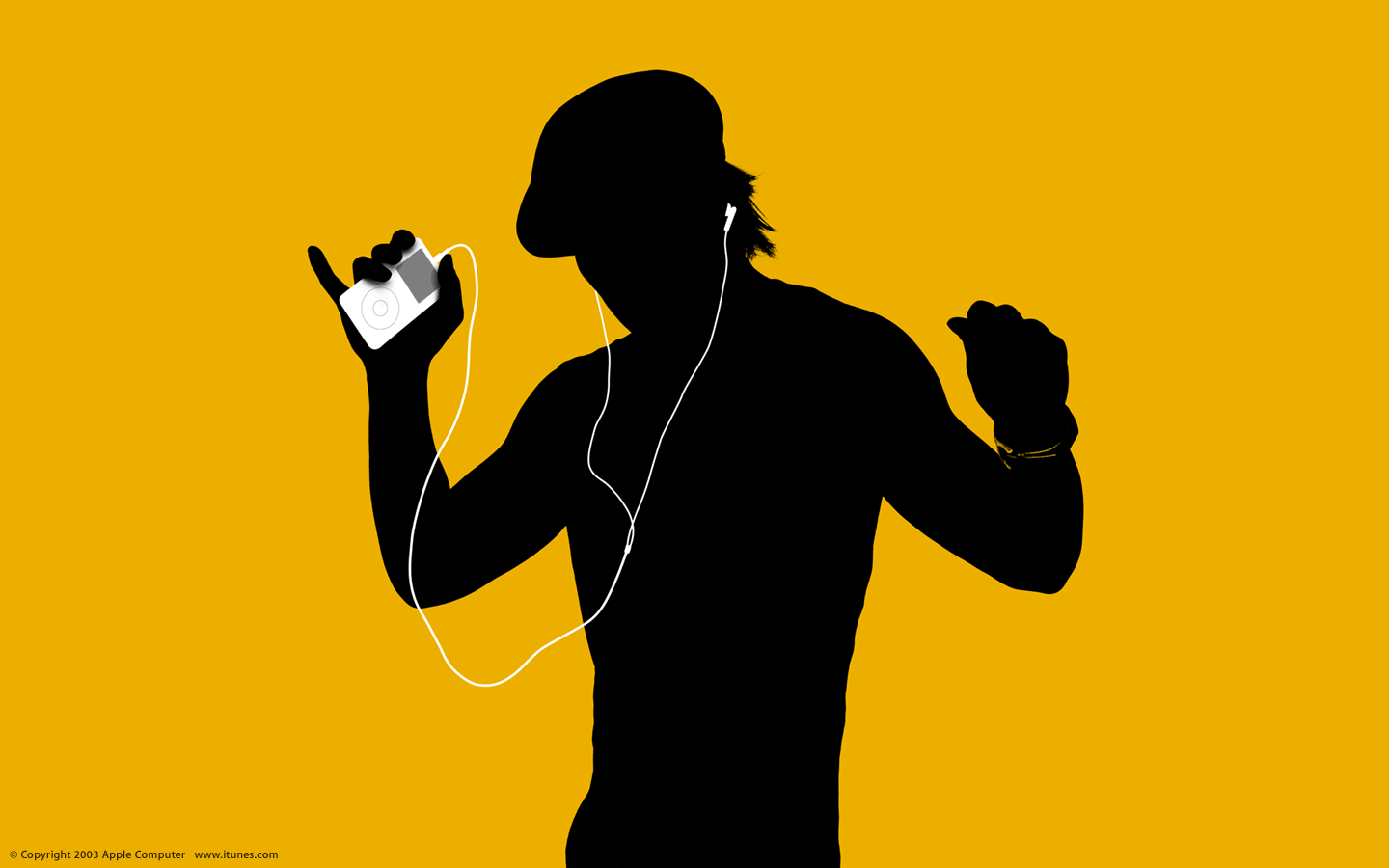Up until now, I always thought Google had no intentions of hitting and being a big player in the mainstream mobile market. I felt that previous Nexus devices were an indication to where Google is headed with Android and to show developers and OEMs how they should format and design their software and hardware. It was true until they introduced the phablet Nexus 6 starting at $649 (I’d guess it’s the usual 1:1 USD to EUR conversion when it arrives to Ireland) and the Nexus 9 starting at $399. There is nothing wrong with the prices themselves as flagship phones and tablets are sold for even higher, but it shows that Google is looking to compete in the true flagship space taking on devices like the Note 4, iPhone 6 Plus (the N6 is still a cheaper) and the iPad line.
When the Nexus 9 was quietly announced in Google’s usual style (a blog post, duh) people were amazed and immediately started to form high expectations. Why shouldn't they? It’s the first 64-bit Android device to run Lollipop (and actually take advantage of the 64-bit architecture) featuring Nvidia’s Tegra K1 CPU, Kepler DX1 GPU, a 1536 x 2048 8.9 inch (281 ppi) display, 2GB RAM, manufactured by a company who, in my opinion, still holds the crown for the best designed smartphone on the market and are known for having one of the best build quality: HTC. Also, at the price tag mentioned above, it should be nothing but fantastic as it competes directly with the tablet market leader, Apple’s iPad.
Unboxing & First Impressions
I preordered my Nexus 9 on the first day of pre orders without any hesitation. It was shipped on Monday, 3rd of November and the nice guys at DHL delivered it to me the next day. First things first: maaan, that box. No, seriously, that box. It’s really pretty, which sounds absurd as the box is very minimalistic. I might be the only one but I had absolutely no problem taking it out of it’s box as it slipped right out. It felt a lot more premium than what certain websites (cough*iTheVerge*cough) said. The box has the usual contents: usb cable, wall adapter and a pretty blue coloured instructions manual.
 |
| turn the box upside down: Nexus 6 |
Design
Yep, this thing is a small bit on the heavy side weighing in at 425g. I might be used to the iPad Mini’s or Nexus 7’s weight, but it certainly feels heavier than what I expected (UPDATE: got used to the weight now, doesn’t feel heavy at all). The tablet is not revolutionary thin, but it’s thin enough at 7.9mm. It’s also not exactly the most comfortable one handed device, however I think it’s almost on par with the iPad Mini due to how slippery the Mini was. Overall, it’s compact enough to be used by one hand but personally I’ll be mostly using it laid down on a table or on my lap. The front of the tablet is very clean and features HTC’s signature BoomSound speakers. Its quality just comes short of the M8’s but they are clearly the best speakers found on any tablet, making media consumption much more enjoyable thanks to this fantastic audio experience. The sides of the tablet feel great due to the material used (brushed aluminium), however the power button and volume rockers are too flush with the body making them hard to find. I often found myself turning the device around looking for the volume buttons. No such problem with the power button as the tablet has the double tap to wake feature. The headphone jack can be found on the top and the microsUSB port is at the bottom (in portrait orientation). In my opinion, the back cover of the tablet looks great. It’s a soft touch plastic, very similar to that of the Nexus 5 and 7 and I love how it curves in towards the edges making it easier to hold. The Nexus logo gives it a clean, elegant look and damn, even the camera looks good. Reportedly, the black model is a fingerprint magnet (no surprise here) so I’m glad I went with the white version. No visible fingerprints. :)
On the negative side, as most of you have probably heard, the back panel flexes and can be pushed in easily. Personally, I don’t find this a big problem as I hardly notice it, but regardless, a tablet at this price should have the build quality nailed and issues similar to this eliminated. Seriously, HTC, sort it out!
Display
The Nexus 9 comes with a 1536 x 2048 8.9 inch IPS LCD panel featuring a pixel dense (281 ppi) display and sporting a 4:3 aspect ratio which is unusual amongst other Android tablets. There is no perfect aspect ratio as some might prefer 16:9 for better video and gaming experience, but I prefer the 4:3 for the extra real estate it affords, which is especially nice for browsing the web and doing some productive work. I found the color reproduction to be VERY accurate and the viewing angles are great. A big surprise to me was how bright the screen can get. I can’t use it on full brightness and the only time I turn it up to maximum is when I’m using it in direct sunlight. Talking of sunlight visibility, this is the only negative aspect of the screen I found as it’s a bit disappointing… not that I use the tablet that much outside or in direct sunlight. Yes, the Irish weather is not great.
I yet to see any of the widely reported backlight bleeds on the screen. Mine looks perfect. Well, almost. A display can never be perfect, right?! RIGHT?!
Performance
On paper, the Nexus 9 is a powerhouse. Packing a 64-bit dual-core 2.3 GHz Nvidia Tegra K1 and a 192-core (yes, that’s 192 cores) Kepler DX1 GPU. I feel that at this stage, every mobile device should run smooth and provide an enjoyable user experience so I won’t give you benchmark results and will disregard the specs. Instead, I will give you a real world performance review of normal and heavy use.
The very first thing I did when I set up the device was to go to the Play Store and download a large number of apps. While the tablet was downloading and installing the apps, I was simultaneously browsing 3 websites and watching a couple of YouTube videos (mostly to test the display’s quality). I didn’t experience any stutter or lag, not even when the apps were installing unlike on my M8 which stutters when apps install in the background and I’m doing something. I did, however, notice that the tablet gets very hot around the top right edge when installing apps. Funny enough, it only happens when downloading and installing apps as I never noticed the tablet getting that hot when gaming, browsing, etc.
To me, its feels like Google still has many bug fixes to do and needs to focus on optimizing the software. Many websites mentioned that the tablet seems to occasionally stutter and lag making its performance very inconsistent. From my own experience, unfortunately I have to say that this does exist. And to make things even worst, I have a feeling it’s not the software that is fully responsible for this, but the Nvidia chip. I think it has issues with it’s throttle control making the performance very inconsistent. Let’s just hope I’m wrong and it’s something that can be fixed with future updates. Fingers crossed. (UPDATE: an Nvidia Shield tablet user told me that he has no such issues with his tablet which gives me hope. However, the Shield tablet has the quad-core Tegra K1, whereas the N9 has the dual-core chipset which could be an explanation for the throttle control issues.)
To sum up the tablet’s performance, it’s good enough and better than all other Android tablets but it doesn’t even get close to the iPad Air 2’s performance. Hopefully, this will be ironed out with future software updates.
.png) |
| the N9 is no slouch when it comes to multitasking |
Battery Life
After about a 2 weeks' of use, my opinion is that the tablet’s battery life is good enough but nowhere near the quoted 9.5 hours screen on time. I get about 2 days of standby time with approximately 5 hours of screen on time. Not bad, but it’s not great either. Maybe this is just another issue with the software and will hopefully be fixed with a future update resulting in that 9.5 hours screen on time that Google indicated.
Camera
Whenever it comes to tablets and their cameras, I want the front facing camera to be good, but to be honest, I don’t give a sh*t about the rear facing camera. The front facing camera is 1.6 megapixel. with 720p video recording. I found this to be very good for video calls and selfies, so no complaints there. Just for the sake of the review I am going to talk about the rear camera. It’s good! ...for a tablet. Heck, probably on par with my M8’s camera in daylight. It is nowhere near the quality of the Air 2’s camera however, but for the amount of time you will probably use it, it’s very capable.
 |
| they look nice together |
Software
Android Lollipop. Shall I say more?! I will post a full review of Android 5.0 soon so stay tuned if you want to hear my opinion. Long story short, it's by far the best iteration of Android.
Wrap-Up
You definitely noticed that I have used enough or good enough way too much. This is not a coincidence. I want to love this tablet as much as I loved my first ever tablet, the 3rd gen. Retina iPad. Unfortunately, this is not the case as the tablet seems to be full of compromises. The build quality is good enough, the performance is good enough and the battery is good enough. I only wish these aspects were all great.
Regardless, the Nexus 9 is a good tablet. Probably the best Android tablet overall, especially in the 8-9 inch category. However, if you ask me, should you buy the iPad Air 2 for $499 or the Nexus 9 for $399? Go for the iPad. If you want an Android tablet, buy the Nexus 9 as it seems to be the best overall option but you should also consider the Nexus 7 if you are not desperate for a bigger tablet.




.png)